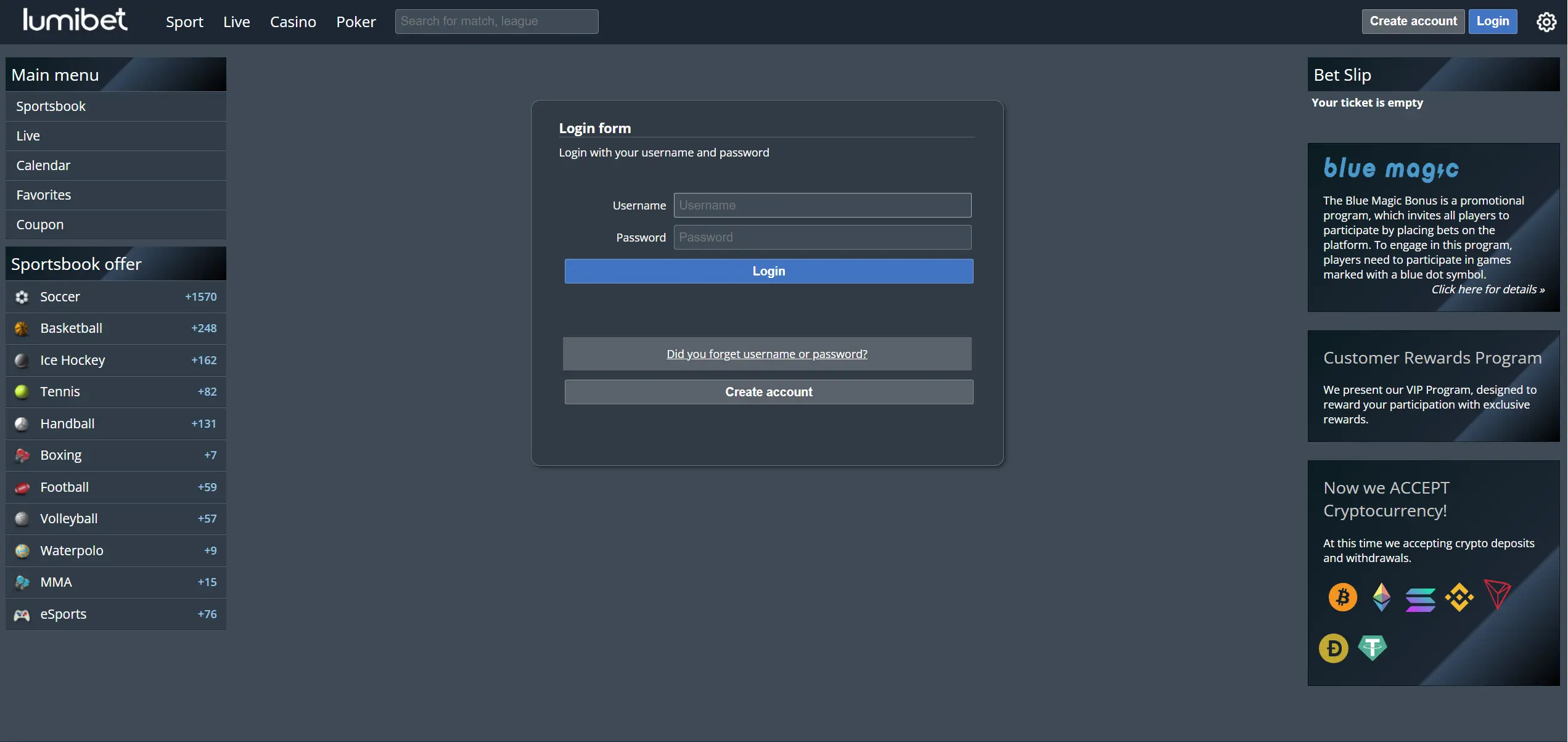How to Log In to LumiBet
Logging into your LumiBet account takes only a few seconds. Click the Login button in the top-right corner of the homepage and enter your registered username and password in the secure form. Once verified, you’ll be redirected to your main dashboard, where you can manage your funds, track bets, and check active bonuses.
Key login features
- Secure encrypted connection for every session.
- Fast redirection to account dashboard after authentication.
- Session management for active betting and game continuity.
- Automatic logout after inactivity for safety.
Step-by-Step Login Guide
- Open the LumiBet homepage on your browser or mobile device.
- Click the Login button located in the top-right corner.
- Enter your username and password in the provided fields.
- (Optional) Tick “Remember Device” only on trusted devices.
- Click Sign In to access your LumiBet account dashboard.
- Review your balance, open bets, and bonuses after logging in.
If login fails, double-check your credentials or use the “Forgot Password?” link to reset your access details securely.
Desktop Login
On desktop, the LumiBet login form opens in a pop-up window at the center of the screen. Enter your credentials, click Sign In, and your personal dashboard will load instantly. From there, you can:
- View your account balance.
- Check current or settled bets.
- Track bonus activity and loyalty progress.
- Access payment, verification, and game sections.
All actions are available from the dashboard without needing to re-enter your details during the session.
Mobile Login
The LumiBet mobile version mirrors the full desktop functionality. Tap the profile icon in the top-right corner, select Login, and input your username and password. The interface is touch-optimised, ensuring smooth navigation even on smaller screens.
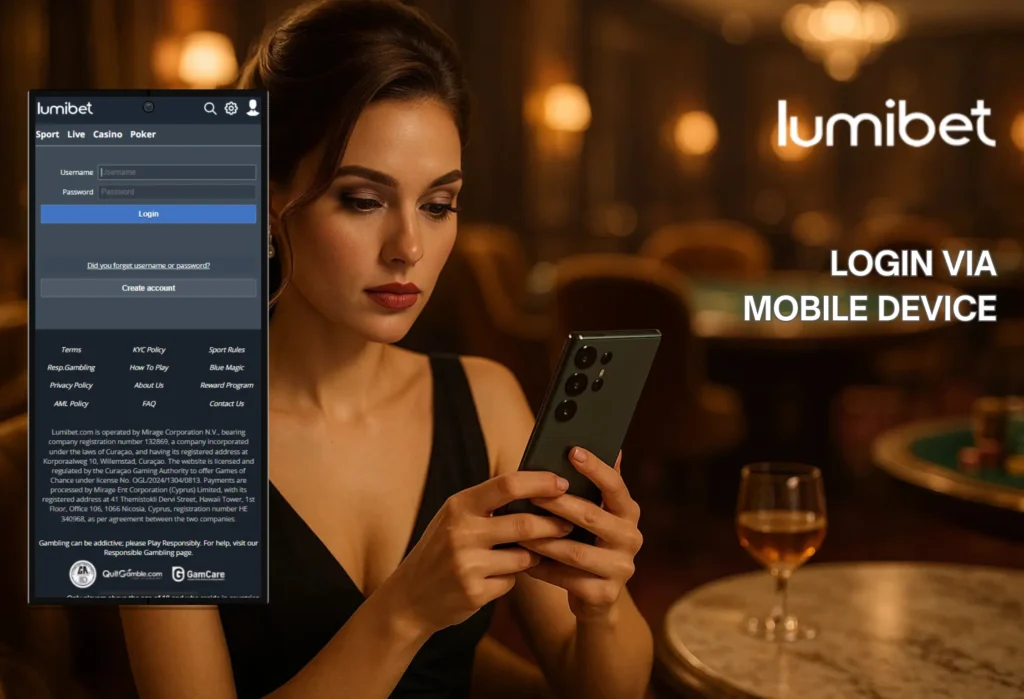
Mobile login highlights
- Adaptive layout for smartphones and tablets.
- Encrypted data transmission for each request.
- One-tap access to your betting slip and wallet.
- Optional “remember device” feature for verified devices only.
With LumiBet’s responsive design, players can safely log in and continue betting or gaming on the move — with no separate app installation required.
LumiBet Account Security
LumiBet maintains strict account protection standards through encrypted sessions and two-step authentication. Every login request passes through a secure channel that prevents unauthorised access and ensures that personal data remains private.
Security highlights
- Encrypted communication via SSL/TLS protocols.
- Two-step verification for enhanced account safety.
- Short-term lockouts after repeated failed attempts.
- Regular system audits and intrusion detection monitoring.
These measures collectively protect user credentials and transactions, ensuring all logins and activities occur in a controlled and verified environment.
Password Protection and Privacy
To strengthen account safety, LumiBet enforces strong password requirements during registration and login. A secure password should include a combination of uppercase and lowercase letters, numbers, and symbols.
Best practices for password security
- Avoid sharing login credentials with anyone.
- Refrain from saving passwords on shared or public devices.
- Update passwords periodically through the account settings menu.
- Enable two-factor verification whenever possible.
LumiBet stores all password data in encrypted form and never shares personal login information with third parties.
Forgot LumiBet Password or Username
If you’re unable to access your LumiBet account, the platform offers a straightforward password and username recovery system. Click “Forgot username or password?” below the login form to initiate the process. LumiBet will immediately send a recovery email to the address associated with your account.
Recovery instructions include:
- Open the LumiBet recovery email.
- Click the secure reset link provided.
- Follow the on-screen steps to set a new password.
All recovery links are time-limited for security reasons, and the process does not require support intervention unless manual verification becomes necessary.
Account Recovery Process
If you no longer have access to your recovery email or forget your security question answer, LumiBet’s support team can assist through manual verification. You’ll need to provide identifying information such as:
- Registered name and date of birth.
- Account email and username (if available).
- Recent transaction or activity details.
Once verified, support will reactivate access or reset credentials safely. This multi-layer approach ensures that only the legitimate account owner can regain control after a lost login.
Common LumiBet Login Issues
While LumiBet’s login process is designed for stability and speed, occasional issues can occur due to browser settings, temporary network errors, or incorrect credentials. Most problems are resolved in just a few steps.
Typical login problems and solutions
- Unresponsive login button: Refresh the page or clear your browser cache.
- Invalid credentials: Double-check your username and password, ensuring correct capitalisation.
- Browser conflicts: Disable extensions or switch to a supported browser such as Chrome, Safari, or Edge.
- VPN or proxy issues: Disable VPNs that may block access to the LumiBet server.
- Timeout errors: Ensure cookies are enabled and that your internet connection is stable.
These steps usually restore access immediately. For unresolved cases, users can contact LumiBet Support via live chat or email for direct assistance.
Duplicate or Locked Accounts
LumiBet enforces a one-account-per-user policy for fairness and security. Multiple profiles linked to the same personal information or IP address are automatically flagged by the system.
What happens when accounts are flagged
- Duplicate accounts trigger a temporary suspension.
- Accounts with repeated failed login attempts are locked for short security periods.
- A verification request is sent to confirm ownership before reactivation.
Users can restore access by completing the identity verification process through customer support. Once confirmed, legitimate accounts are reinstated while duplicates are removed.
LumiBet Account Verification
To comply with international gaming regulations and protect user funds, LumiBet may require identity verification (KYC) before approving withdrawals or large transactions. This process confirms the user’s identity, location, and eligibility to use the platform.
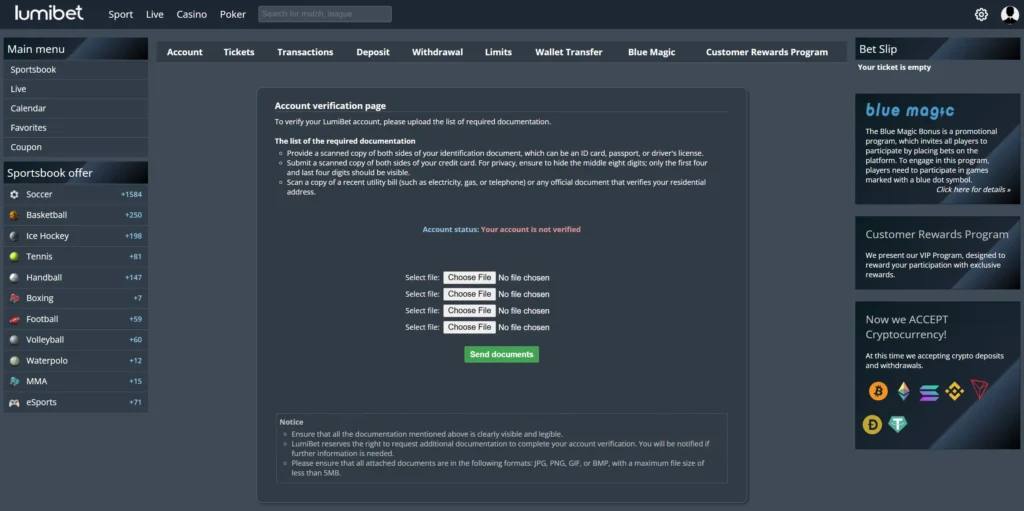
Standard verification requirements
- A valid photo ID (passport, national ID card, or driver’s licence).
- Proof of address (utility bill or bank statement issued within the last 3 months).
- Date of birth confirmation matching account details.
Verification process overview
- Upload the required documents through the secure KYC portal.
- LumiBet’s verification team reviews submissions within 24–48 hours.
- Once approved, the account status changes to Verified, unlocking full transaction access.
All documents are stored using encrypted protocols and handled in accordance with LumiBet’s privacy policy. Verification not only safeguards your funds but also ensures fair, transparent participation across all platform features.
Secure and Fair Access
LumiBet maintains a secure login infrastructure to ensure that all account sessions remain protected, verified, and fair. Every user session operates through encrypted channels, preventing unauthorised access to personal data or funds.
Security mechanisms applied
- End-to-end SSL encryption for all logins and transactions.
- Continuous monitoring for unusual or suspicious activity.
- Automatic logout after extended inactivity.
- Real-time alerts for password changes and new device logins.
Only verified accounts can access deposit, withdrawal, and gameplay functions. LumiBet’s monitoring systems automatically flag irregular activity, providing an additional safeguard against fraud and unauthorised account use.
| Feature | Description | Benefit to User |
| SSL Encryption | Protects login and transaction data | Prevents unauthorised access |
| Two-Step Verification | Optional security layer for logins | Adds extra protection to account |
| Account Lock System | Temporary lock after failed attempts | Stops brute-force access attempts |
| KYC Verification | Confirms user identity before withdrawals | Ensures compliance and fund safety |
By combining encryption, identity verification, and automated security checks, LumiBet guarantees a fair and trusted access experience for all users.